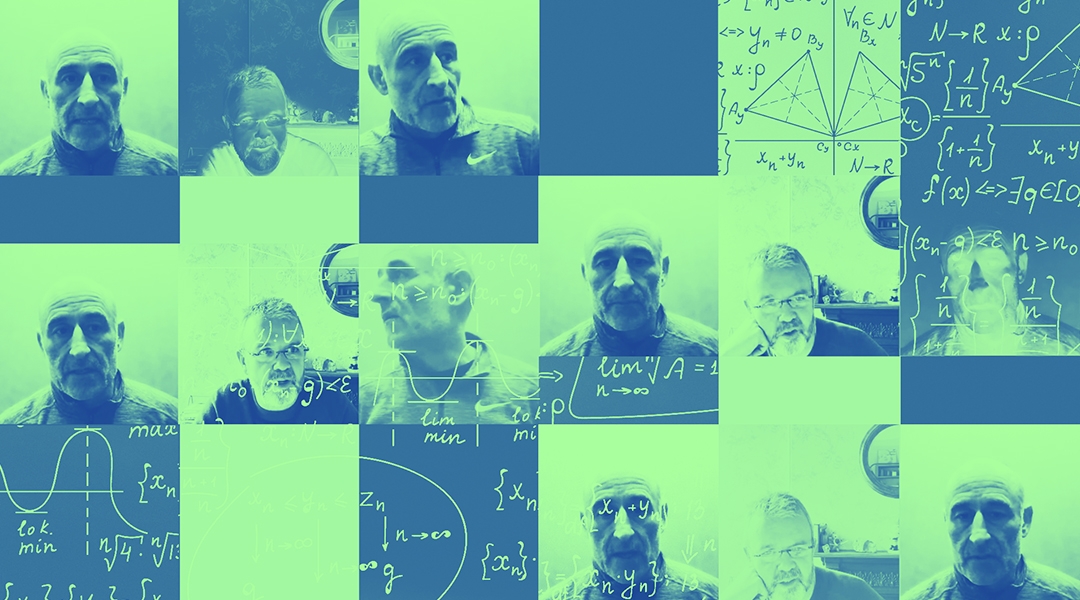Picture this scene: you’ve just opened your new business in a bricks-and-mortar store on the high street. Your product is amazing, your branding is on point, and customers are lined up down the street ready and eager to buy. Everything is perfect except for one thing – you forgot to include step-free access to your shop. Now imagine that as a direct result of this you stood and watched 15 out of every 100 potential customers turn around and take their business elsewhere. Although this scenario may sound implausible it is in fact a reality for countless businesses: 1 in 5 potential customers in the UK are living with a disability and 75% of these said they had walked away from a UK business because of poor accessibility. To put a price on that figure, businesses lose approximately £2 billion a month by ignoring the needs of customers with disabilities.¹
Ready to get those customers back through your door? Try the following steps to see how your website performs for accessibility, and what you can do to improve it.
1. Run a Lighthouse scan
Fast and free, this automated auditing tool from Google is probably the easiest way to evaluate your store's performance in accessibility. Running a scan is as simple as right-clicking on your website and choosing “inspect”, selecting Lighthouse from the dropdown menu in the sidebar, checking “Accessibility” and clicking “Analyse Page Load”. A score of 75 of more is considered good, but be sure to check out the opportunities for improvement listed by the audit either way.
2. Ditch the mouse
Did you know that the Web Content Accessibility Guidelines (the accepted gold standard for web accessibility) require websites to be entirely navigable just from your keyboard?2 If you’ve never tried this before then now’s the time to put down your mouse and see how far you can get without it. Use TAB and SHIFT + TAB to move forwards and backwards between interactive elements on the page; arrow keys to move in different directions; and SPACE or ENTER to click on links or buttons. Did you get all the way through without getting lost or stuck? If not then you could be excluding a broad range of customers from your site, including people who are neurodiverse; people who use screen readers; or people with a short-term injury which impairs gross motor skills.
3. Accessible can still be colourful
With more than two million people in the UK living with sight loss3, one of the quickest and most impactful changes you can make to your website is to check that you have sufficient colour contrast. This doesn’t mean you are suddenly limited to black text on white backgrounds however; the number of high-contrast colour combinations out there are as broad and varied as the people who will benefit from it. There are many easy-to-use contrast checkers to choose form but I personally like the Chrome extension by Accessible Web which comes with a handy built-in colour picker.4
4. Focus on what matters most
Does your business offer people opportunities like prizes, training, or employment? If so then you could be at risk of losing more than just revenue by not accounting for accessibility. If people with disabilities are not able to apply for jobs with your company as easily as their able bodies competitors then this may be an example of disability discrimination. Although there have not yet been any test cases in the UK, in 2020 a massive 3,550 cases related to digital accessibility were filed in the United States, an increase of 20% from previous years.5 It’s worth paying special attention to these areas of your site, especially where applicants are required to download information or submit forms.
5. Think outside the box
If you’re concerned that making your website more accessible means sacrificing your preferred aesthetic or brand identity, I’m here to tell you that doesn’t have to be the case. There are many ways to make a website more inclusive which have little or no effect on how others customers will experience the site. An image with text styled on top of it will be indistinguishable to a sighted customer from an image with text in it, however, your message will instantly become more accessible to customers who use screen readers. Ensuring any videos have accurate and well-synced captions available does not affect the experience of hearing customers at all, but could make the difference between this content being accessible or not to customers who are d/Deaf or hearing impaired.
1) https://wearepurple.org.uk/the-purple-pound-infographic/
2) https://www.w3.org/TR/WCAG21/#keyboard-accessible
3) https://www.rnib.org.uk/professionals/knowledge-and-research-hub/key-information-and-statistics
4) https://accessibleweb.com/color-contrast-checker
5) https://littleforest.co.uk/a-summary-of-2020s-web-accessibility-lawsuits/